Overview of functionalities divided by educational purpose

Answers
-
@Karel Roos
Thanks for question. Please check this video to learn more about the topics you asked.
Make sure to check best practices area under topics.
https://youtu.be/Ll6NVnDhCH4?t=128
You can also check other videos like discussion , assessments and lots more about tools.
Thank you,
Furkan
-
Dear Furkan, thanks for your tips. I hope that there are more explicite examples of educational purposes and related tools in Brightspace. At this moment I have the idea I have to walk through the whole online community/documentation/video's and have to find myself pieces of information I need. That takes a lot of time and I hope someone knows a schedule like I mentioned in my question. For me personally it seems so logical that you always start with a educational purpose/question and than try to find a usefull tool/function within Brightspace instead of the opposite direction: start with Brightspace function and think about what can I do with that function. So no like: in Brightspace you can offer Video assissments, where can I use that for. But I really appreciate your tips, thanks for that.
-
@Karel Roos Thank you for your great question! I am glad you asked.
We are working on developing a Brightspace Adoption Playbook to provide the kind of information you're looking for!
Right now, we are in the process of creating a document that maps strategic learning goals (ie/ communication and engagement, personalized learning, data analytics etc) to some of our most popular Brightspace features and tools. It should be available soon.
The adoption playbook is still a work in progress, but you might find it useful to take a look around (and keep coming back as new articles are being added as quickly as we can write them!)
Good luck with your transition to Brightspace! We're happy you're here 😊
-
Dear Aimee,
Thanks a lot for this tip. I sounds that it is exactly what I'm looking for. Cannot wait!
-
Hi @Karel Roos,
Brightspace Tutorials also has a Teaching Tips playlist that you might find useful. You can find it here:
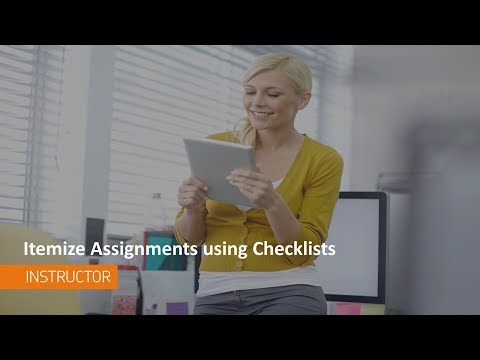 https://youtu.be/eymmiUO0Zvo
https://youtu.be/eymmiUO0Zvo We have a large library of videos organized by persona and tool on our YouTube channel.
Welcome to Brightspace!
-
Hi @Micaela Metz ,
thanks for your reply. I need some more explanation.
- Your talking about a playlist and then give a url of just a video, not the playlist.
- What do you mean by 'organised by persona and tool'?
-
Hi @Karel Roos ,
For instructors and learners, the information on Brightspace Help is organized by role and task. For example, the "Interact with your instructor and other learners" topic lists all the related Brightspace tools and their purposes:
I hope this is helpful.
-
Hi @Geoff M.
Thanks for this tip. It helps me! From educational actitivity question to Brightspace functionality/tool.
-
Hi @Karel Roos,
I pasted the wrong link by mistake, this is the correct link to the teaching tips playlist: https://www.youtube.com/watch?v=eymmiUO0Zvo&list=PLxHabmZzFY6nPLdPsxE-mKGlSIKZiymVG.
On our YouTube channel, we have playlists organized by tool (assignments, quizzes, etc.) and persona (Instructor, Administrator, Learner). The videos complement Brightspace Help, as a visual how-to complete a task in your Brightspace Learning Environment.
Hope this helps answer your question.
-
Hi @Micaela Metz
Thank you so much for your playlist correction. And now I understand what you mean by persona. In my limited English vocabulary (and Blackboard background) I only know the word role for that, but a role is perhaps something else in Brightspace. Thanks a lot
-
Hi @Karel Roos , welcome to Brightspace Community! I'd like to invite you to subscribe to D2L EMEA Community group, where we post announcements and information specifically interesting for D2L's European members.
-
@Bettina Schlass Done, Thanks!
-
Hi @Aimee Whitefoot, I walked around a bit in the Brightspace Adaption PlayBook but did not really find what I'm looking for, yet. Very interesting information for the programgroup of the migration of our University. But for my purpose my expectations are focused on the subject under the header "In Progress".
That brings me to 2 knew questions:
- Is there a bundle of icons available, used in/by Brightspace, to use in our learning materials?
- Would it not be a great idea if your Brightspace organisation creates the interactive functionality map I mentioned and showed in my initial question? All my attendants of a lot of Blackbiard trainings where so happy with that map. They printed it out and pinned it behind them at their workspace for just a quick reference and they also used the online version for related video's and procedure. My knowledge is to limited to create it by now. The example that I showed I created after 10 years of Blackboard experience, knowing all functions/settings and features. That is something I miss at this moment. I can imagine that Brightspace has an educational department with people that know a lot about didactics etc combined with a hugh knowledge of Brightspace. Can you connect me with one of them? I'm working of a Educational Advisory Department of our University and perhaps we can help in the production of such a map with eduactional ideas etc. E.g. by having skype meetings for exchanging ideas and experiences.
-
Hi @Karel Roos , thanks again for your feedback. We will look into the things you've suggested.
I also wanted to let you know that a new article has been published in the Brightspace Community that might be of interest to you. Check it out! https://community.brightspace.com/s/article/Mapping-Brightspace-Functionality-Higher-Education
-
Wow Aimee, you made my day with this tip. Thanks a lot for this tip and you and your colleagues for the work. This is the starting point I was looking for. For the moment I did a quick view but I will dig deeper in it as soon as possible (a bit busy at the moment, whats new;-). Next step, in my opinion, would be an interactive infographic of it as I showed earlier in this thread but then better:-). In that way/form instructors can stick it on their wall at their working space. How nice would that be....
-
@Karel Roos I LOVE your idea! I will look into seeing how we can make it happen. (I'm glad you found the article useful)
Categories
- All Categories
- 32 Thought Leadership
- 20 Known and Fixed Issues
- 10 Product Roadmap
- 553 Archived
- 13 Accessibility
- 40 Community Corner
- 5 Welcome
- Updates
- 1 Member Spotlights
- 4 Events
- 243 Development
- 747 Customer Enablement
- Evaluate - Assess Student Learning
- Get Comfortable with Brightspace
- Communicate - Engage with Your Students
- 1 Create - Set up your Brightspace course
- Action - Add or create student activities
- 26 Partners
- 9 Product News
- 2022
- 2022 Release Notes
- 2021 Release Notes
- 4 Training
- 4 Release Notes Test
- andycat





